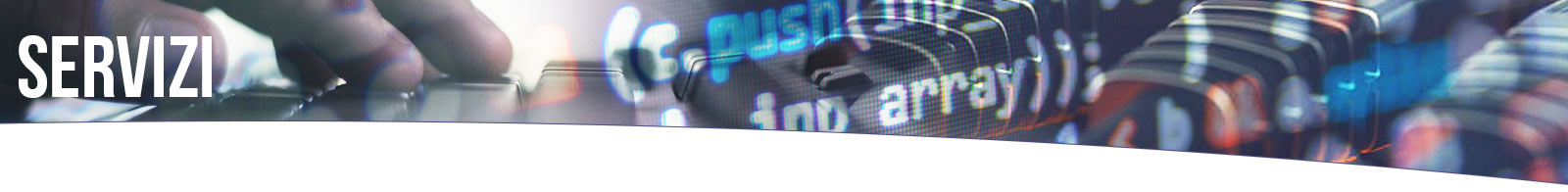TCS personal certificate
Request and renewal of personal certificates: Personal Certificate, IGTF-MICS Personal, IGTF-MICS Robot Personal

Users can request and renew personal and personal grid certificates by connecting to the SECTIGO website. You will need to authenticate using your organization's IDEM credentials
Log in with IDEM to SECTIGOEntities adhering to the IDEM Federation can enable the service for their users by following the configuration instructions
SERVICE CONFIGURATION INSTRUCTIONSFollow the tutorials for requesting personal certificates on SECTIGO
Command line code for creating a CSR:
openssl req -newkey rsa:2048 -keyout nome_cognome-key.pem -out nome_cognome-csr.pem -subj "/CN=Nome Cognome
Further istructions on certicate creation
Let's create by using the command line a PKCS12 file (.p12) starting from the certificate file just downloaded (.crt) and the private key file created before (see it on the video):
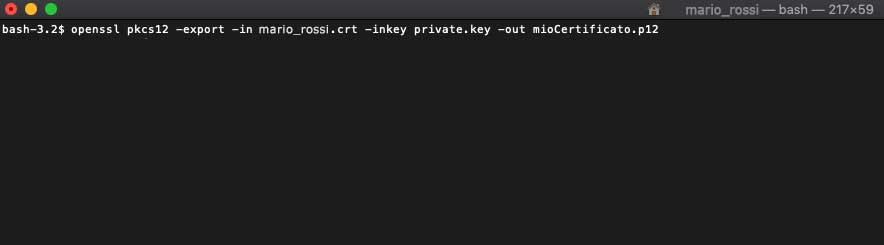
Command line code to create the PKCS12 file:
openssl pkcs12 -export -in mario_rossi.crt -inkey private.key -out mioCertificato.p12
Next, import the PKCS12 file into the preferred browser.
Openssl software is available on Linux, MAC and Windows operating systems
References:
For Windows users is also available a special app by Digicert:
https://www.digicert.com/util/
TCS personal certificates can only be issued to members of organizations that are members of IDEM and that have been enabled for the service.
IDEM Website